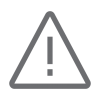With WinDeed Alerts, you can monitor individuals, companies and properties. You will be notified when there are key changes to the subject’s registered details at the Deeds Office, CIPC or TransUnion.
Individual Monitoring
The following will be monitored for an individual:
- Property ownership at the Deeds Office
- Directorships registered at CIPC
- Key activity by TransUnion (TransUnion monitoring is optional and requires WinCredit activation).
OPTIONAL Credit information monitored by TransUnion includes (at an additional cost):
- Enquiries made against that individual
- Judgments (i.e. added, deleted, updated, or cancelled)
- Defaults (i.e. added, deleted, or updated)
- Debt Review (i.e. application, granted, or cancelled)
Company Monitoring
The following will be monitored for companies:
- Change in status, name and type of the company and its directors
- New directors appointment
- Property ownership at the Deeds Office
Property Monitoring
The following will be monitored for a property:
- Change in ownership at the Deeds Office
Alert notifications
When there is a change to the subject’s profile, a notification will be sent via email and WinDeed’s in-product notification system. The notification will highlight the changes that triggered the notification.
To view the full alert history of all the alerts received on a subject, go to the subject’s WinDeed Alerts page (accessible from the ‘WinDeed Alerts’ option from the search menu).
The following information will be made available on the WinDeed Alerts page:
WinDeed Alert summary – Includes details about the subject and WinDeed Alerts settings for the subject.
Alert history – The alert history will list all alerts received on the subject.

How to set a WinDeed Alert
- Select ‘WinDeed Alerts’ from the ‘Alerts’, ‘Property’ or ‘Person’ offering on the application’s search menu.
- Select the ‘Add New’ option
- Select the subject type you want to monitor and provide the required information.
- Once the subject has been identified, select ‘Monitor’ to activate the subject for monitoring.

LexisNexis Risk Management (1990/004046/07) is a registered credit bureau (NCRCB26).